Image
Image with optional fallback
Import
Polymorphic
Source
Docs
Package
Usage
Image is a wrapper for img with minimal styles. By default, the image
will take 100% of parent width. The image size can be controlled with w
and h style props.
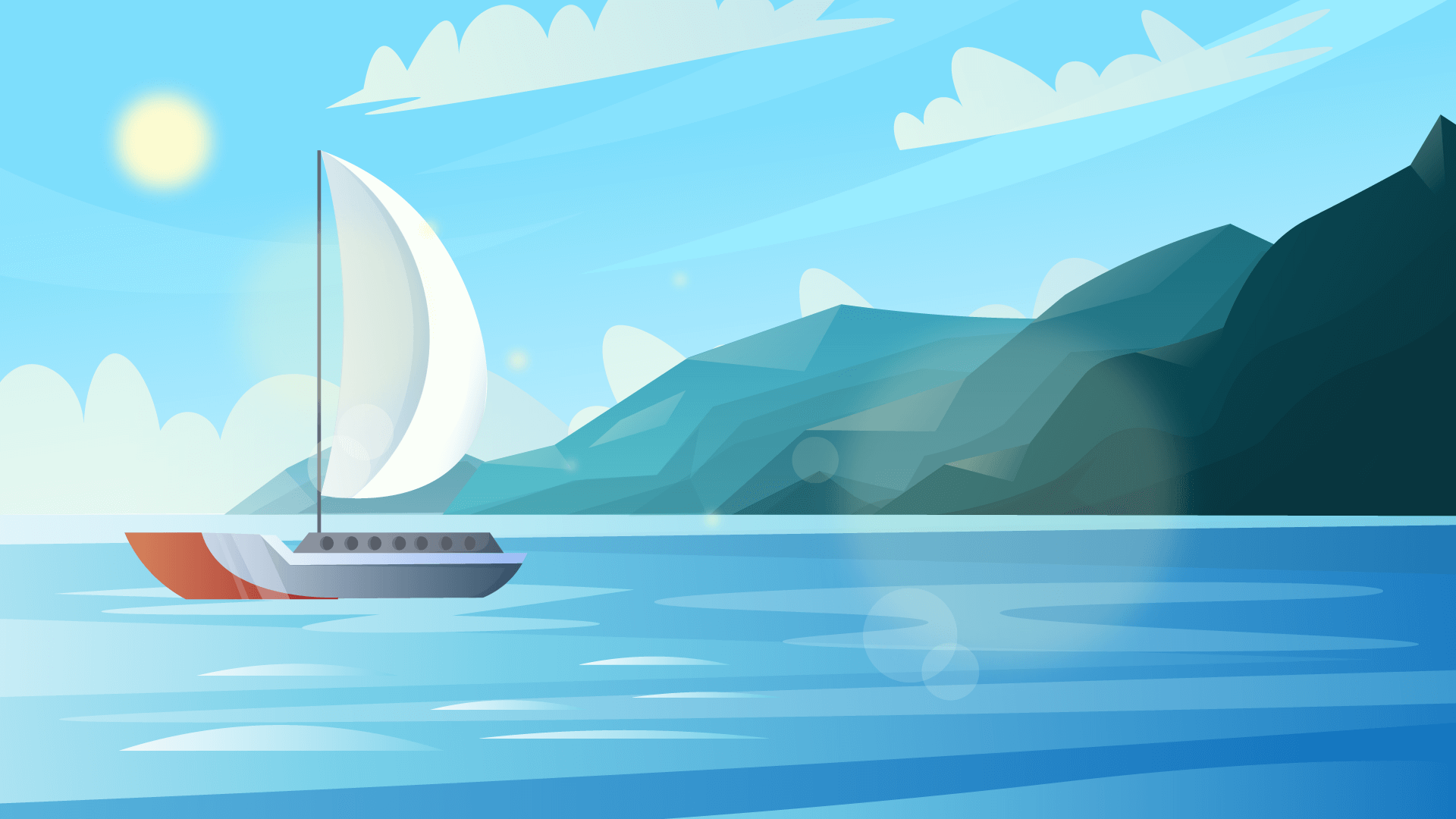
Image height
In most case, you will need to set image height to prevent layout jumps when
image is loading. You can do so with h style props.
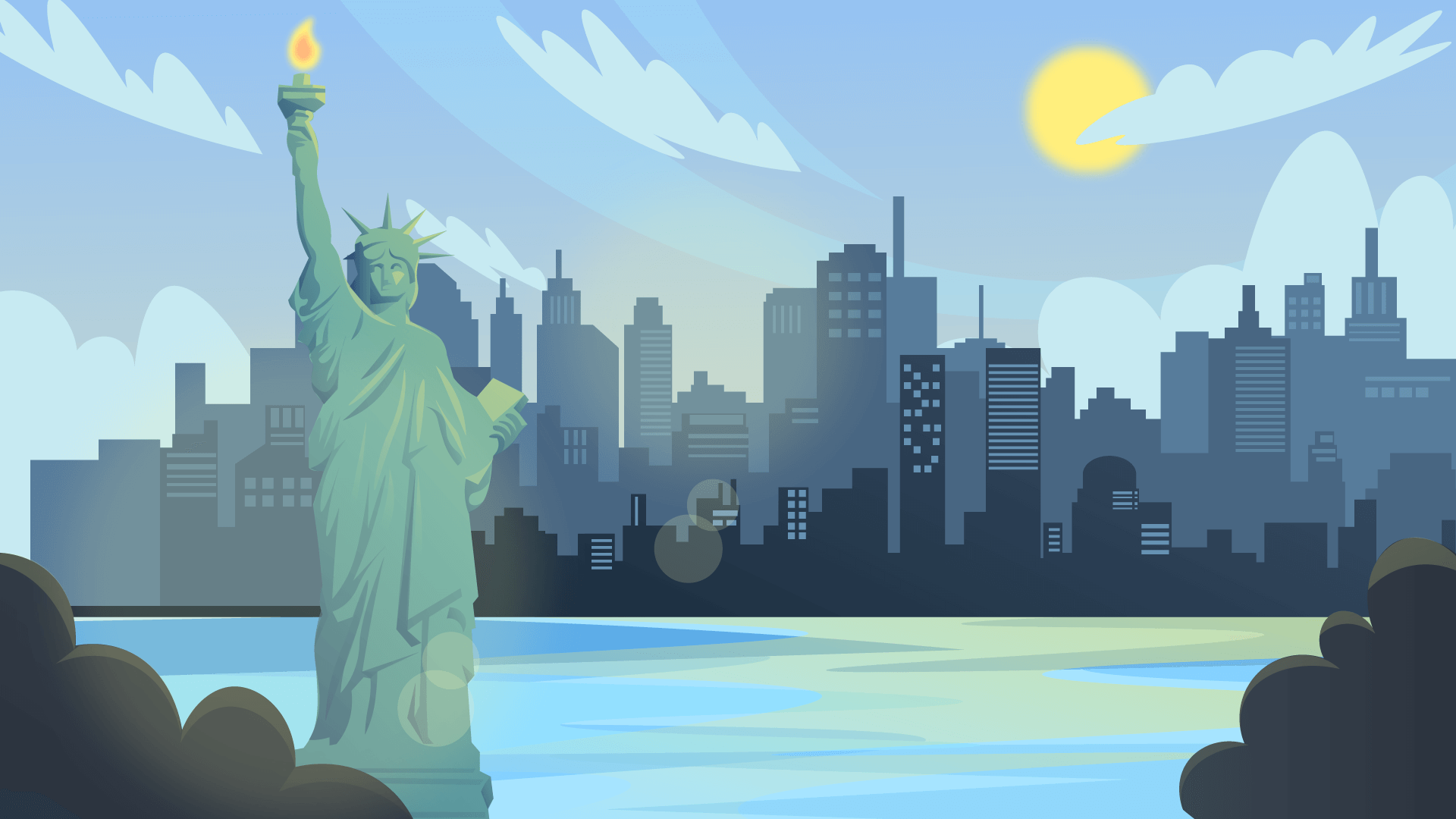
Image fit
By default the image has object-fit: cover style - it will
resize to cover parent element. To change this behavior, set w="auto" and fit="contain" props.
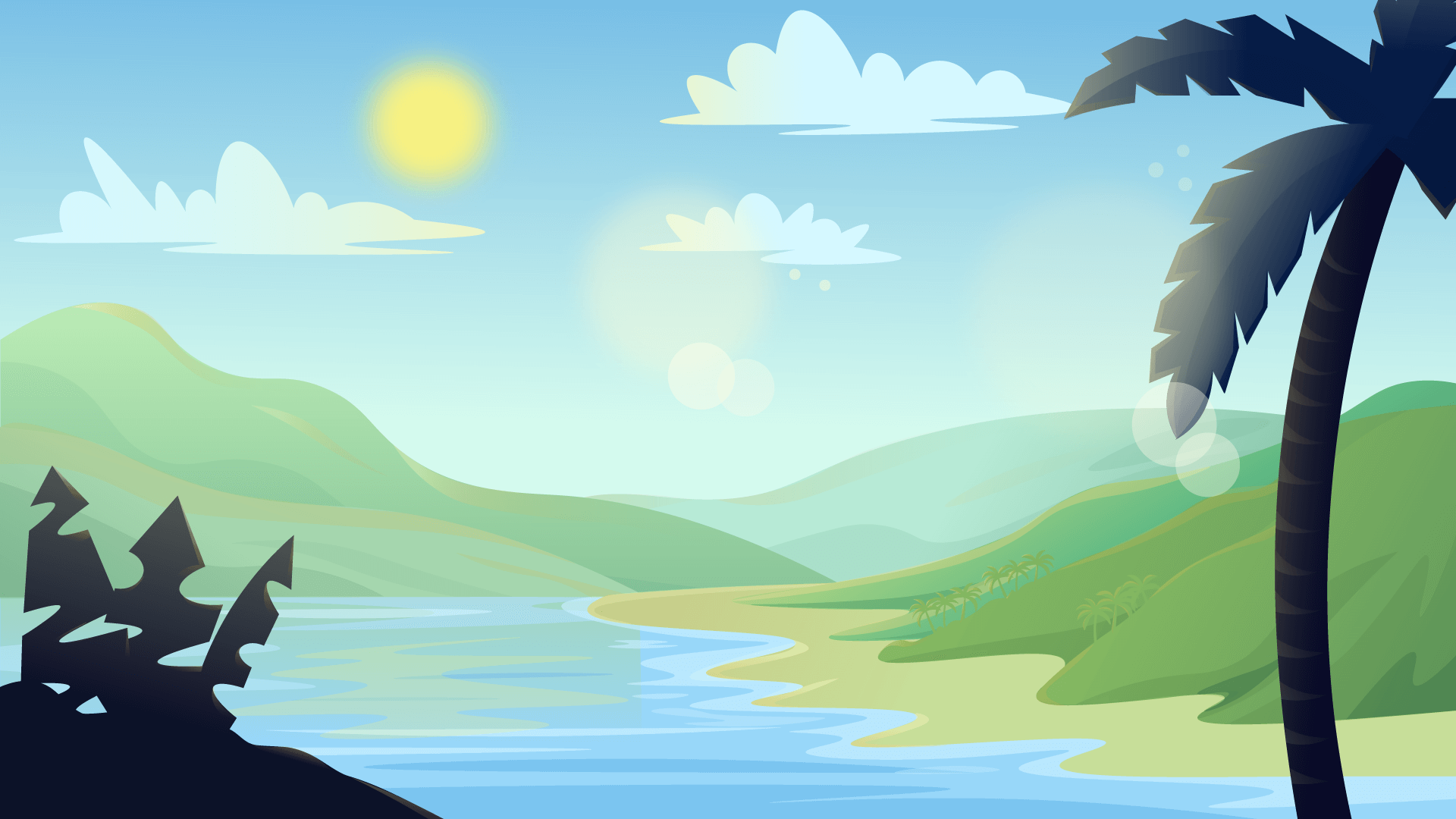
Fallback image
Set fallbackSrc prop to display fallback image when image fails to load:
Usage with Next.js Image
Image component is a polymorphic component, its root element can be changed with component prop.
You can use it with next/image and other similar components.