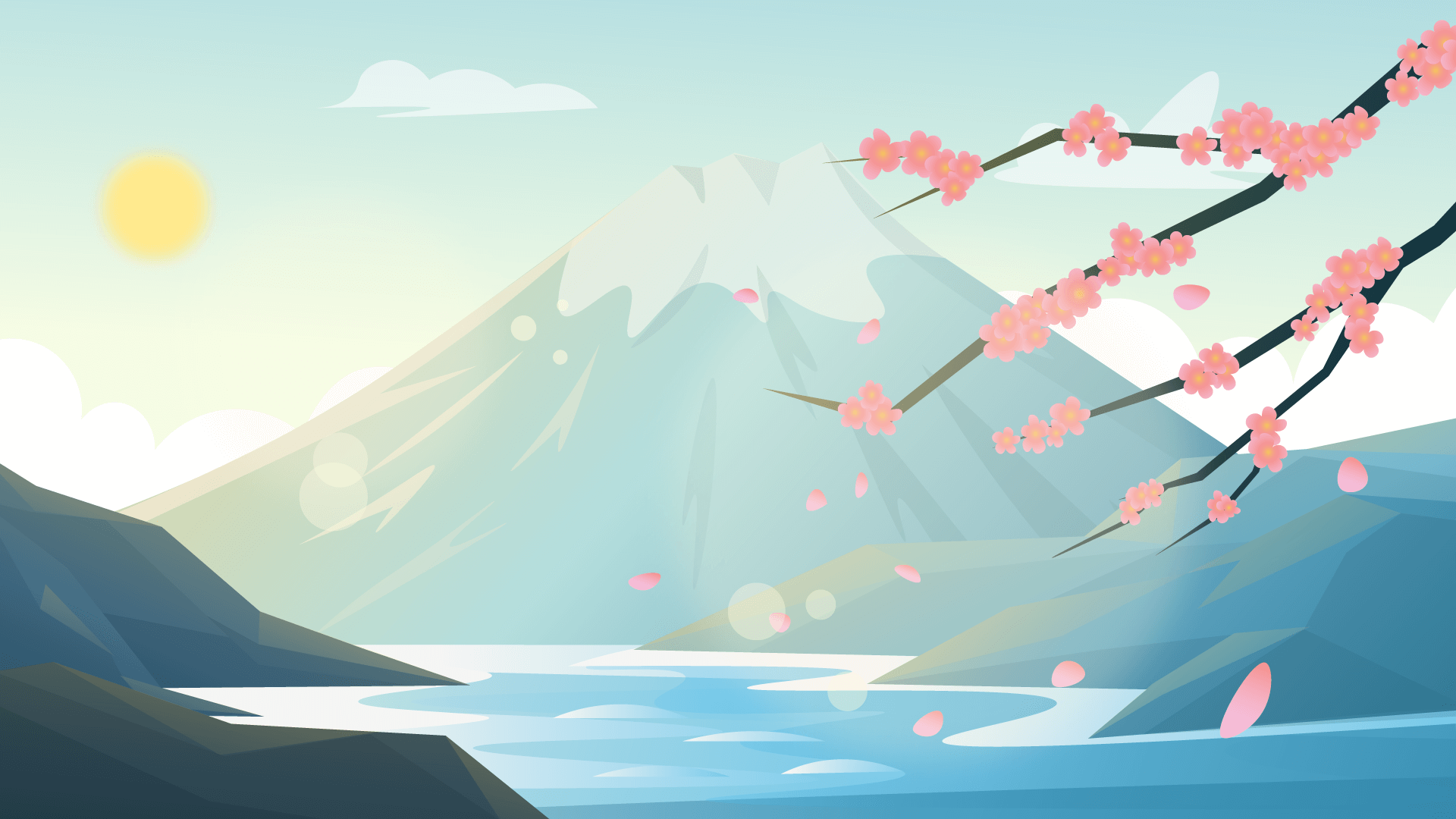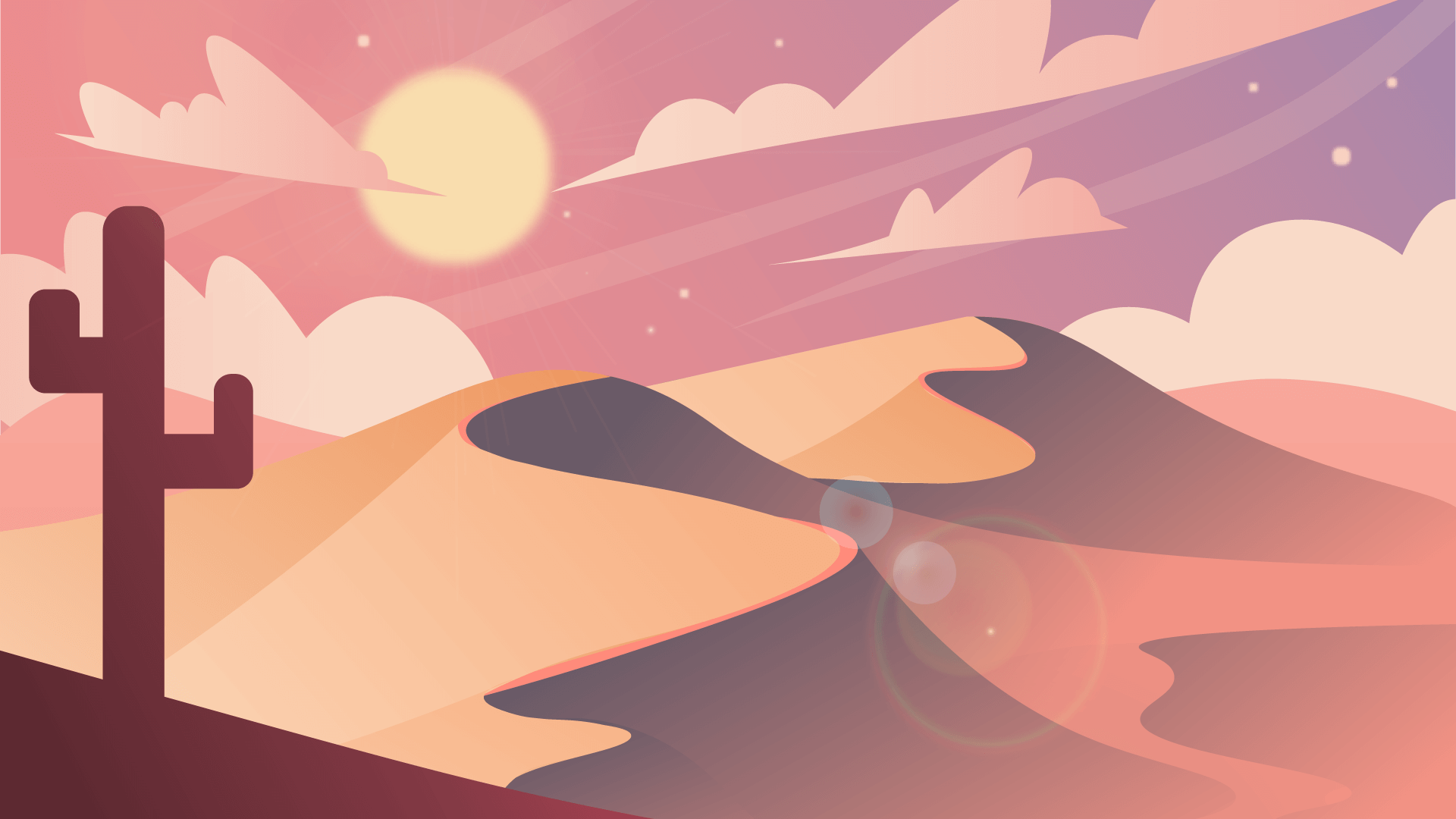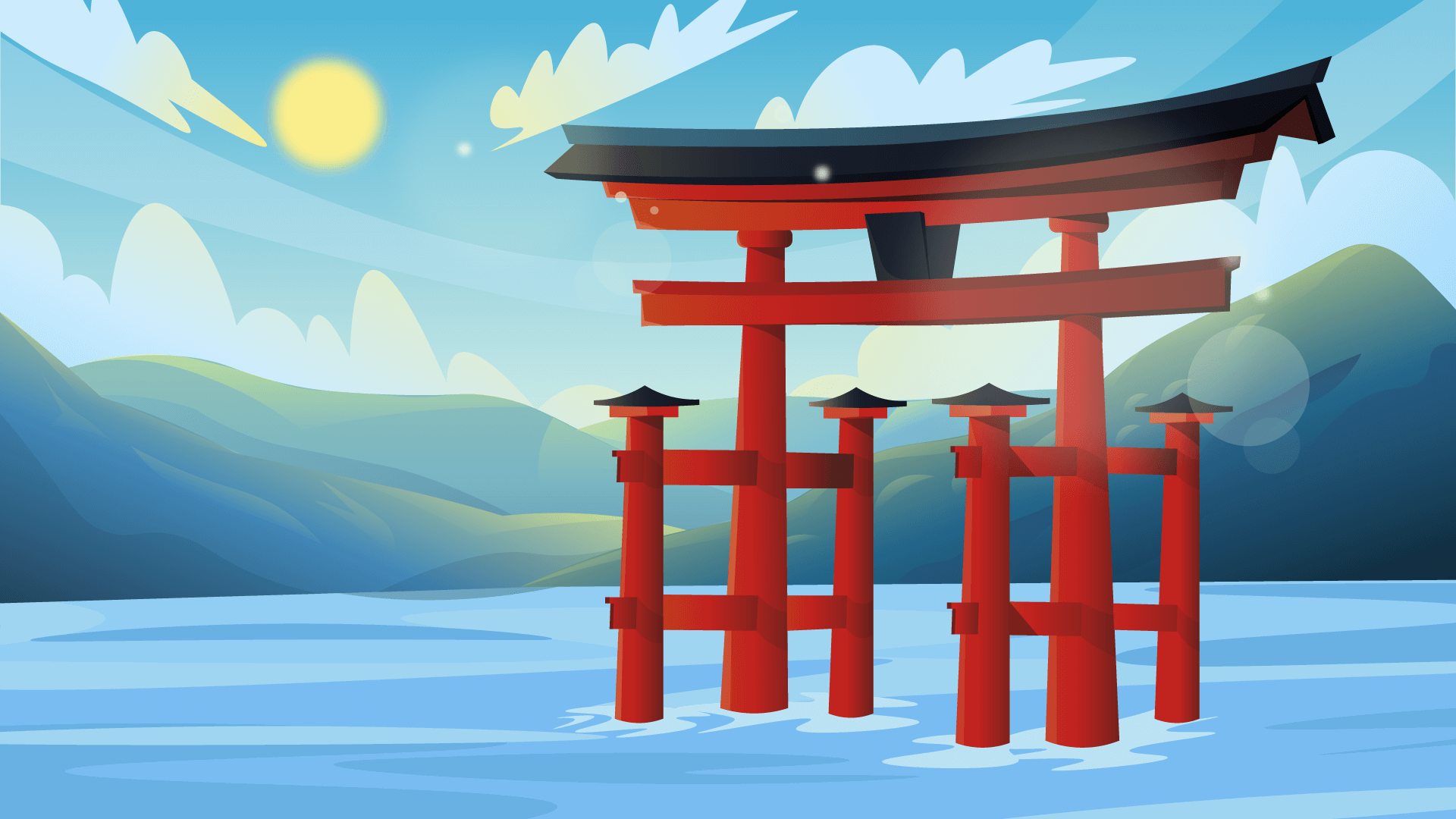Usage
Card is a wrapper around Paper component with some additional styles and Card.Section
component that allows to split card into sections. If you do not need sections, you use Paper component instead.
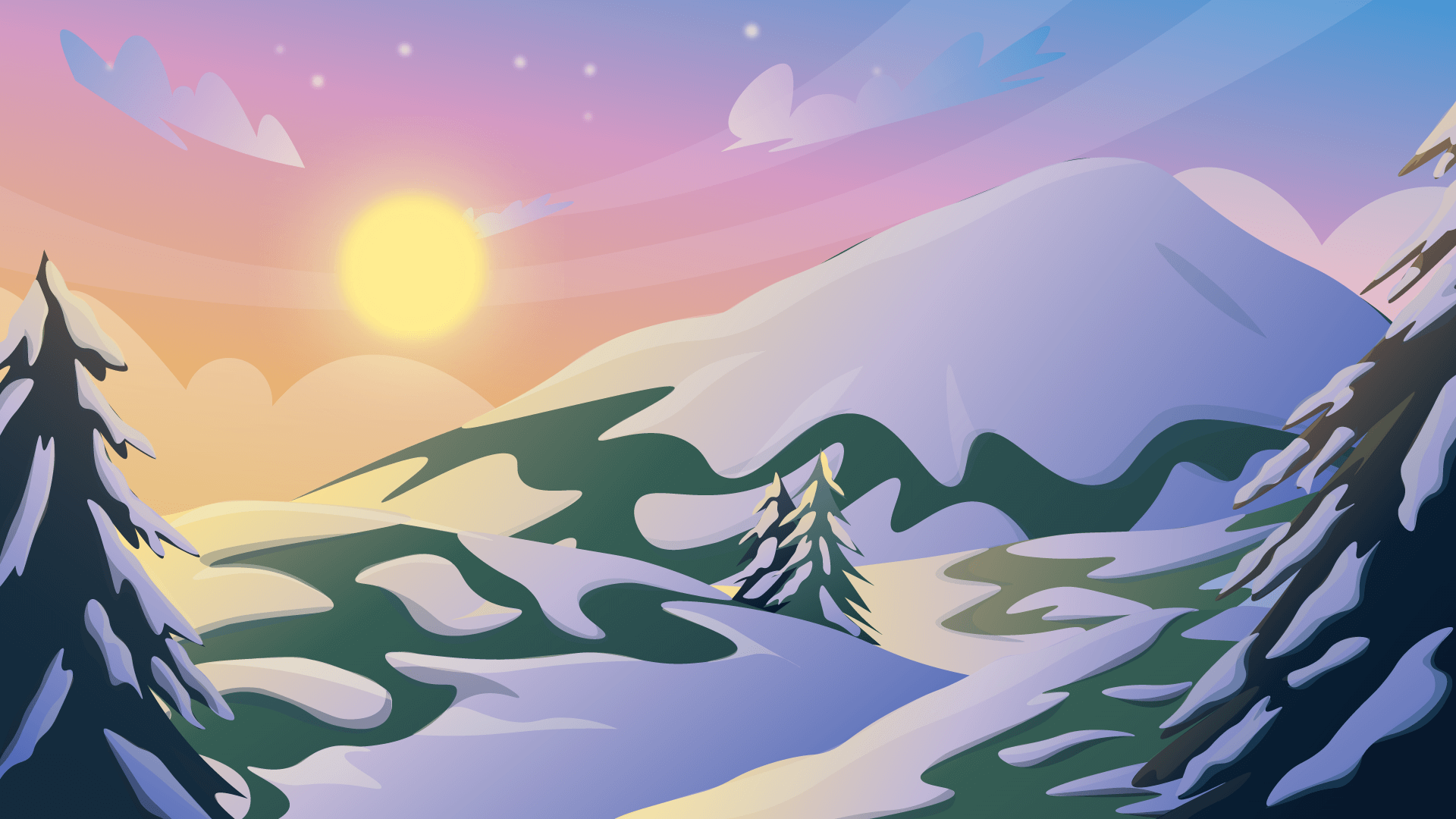
Norway Fjord Adventures
With Fjord Tours you can explore more of the magical fjord landscapes with tours and activities on and around the fjords of Norway
Polymorphic component
Card is a polymorphic component component, you can change its root element:
Card.Section
Card.Section is a special component that is used to remove Card padding from its children while other elements still have horizontal spacing.
Card.Section works the following way:
- If component is the first child in Card, then it has negative top, left and right margins
- If it is the last child in Card, then it has negative bottom, left and right margins
- If it is in the middle then, only the left and right margins will be negative
Note that Card relies on mapping direct children and you cannot use fragments or other wrappers for Card.Section:
Polymorphic Card.Section
Card.Section is a polymorphic component component, you can change its root element:
withBorder and inheritPadding props
withBorderprop adds top and bottom border toCard.Sectiondepending on its position relative to other content and sectionsinheritPaddingprop adds the same left and right padding toCard.Sectionas set inCardcomponent
Review pictures
200+ images uploaded since last visit, review them to select which one should be added to your gallery